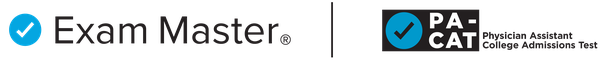
FAQs: Taking the PA-CAT with Pearson VUE
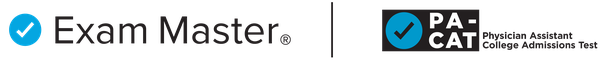
FAQs: Taking the PA-CAT with Pearson VUE
Create a Pearson VUE Account:
Understand Eligibility Numbers:
Schedule Your Appointment:
Receive Confirmation:
Review Policies:
Special Accommodations:
Yes, you can reschedule your PA-CAT exam appointment. However, the policies vary depending on whether you are taking the exam at a Test Center or via Pearson VUE’s OnVUE online proctoring system.
Cancellation Requirements:
Cancellation Fees:
Forfeiture:
Cancellation and Rescheduling:
Forfeiture:
How often can I take the PA-CAT?
Candidates are allowed to take the PA-CAT once every 6 weeks, with a maximum of 3 attempts permitted over the course of 12 months. This policy is designed to ensure that candidates have adequate time to prepare for the exam while also maintaining the integrity and security of the test.
Candidates who do not adhere to this policy will face consequences. Specifically, any candidate who attempts to take the PA-CAT more frequently than every 6 weeks or exceeds the 3-attempt limit within a 12-month period will have all their scores invalidated. Additionally, such candidates may be barred from taking the PA-CAT in the future because this policy violation undermines the fairness and reliability of the examination process.
It is essential for all candidates to carefully adhere to the PA-CAT schedule and attempt limits to avoid these severe consequences. Adherence to this policy ensures a fair and equitable testing environment for all candidates and maintains the integrity and validity of the PA-CAT as a critical component of the Physician Assistant admissions process.
Can I get a refund if I choose not to take the PA-CAT?
If you purchased the PA-CAT but choose not to take it, you may be eligible for a refund. To review our refund policy, please click here.
For any additional questions or concerns, please reach out to our customer support team at [email protected].
You must bring one primary ID to the test center:
The ID must have your first and last name; a recent, recognizable photo; and your signature. The first and last name on the ID must match the first and last name you used to register for the exam.
The ID must be issued from the country in which you are testing (except for EU cards, which are acceptable in any country within the EU Zone).
Note: If you do not have a primary ID from the country in which you are testing, you must bring an international travel passport. The passport must be issued from your country of citizenship, and the information on the passport must be in Roman characters.
View Pearson Vue's video “What to expect when testing with Pearson Vue” here.
What are the technical requirements for testing remotely with OnVue?
Please visit Pearson Vue's website for more information on taking your exam remotely.
View Pearson Vue's video “What to expect for your online exam” here.